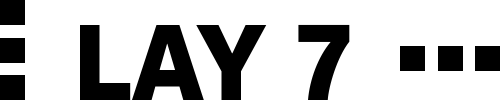Routes
Flexible Routing for Your Web Applications
With the routing layer in the LAY7 cloud, you precisely manage how requests are distributed to your web applications – without complex configurations.
Through the intuitive user interface, you define which domain, subdomain, or path points to which target. This allows you to easily and clearly represent even complex setups.
Whether multisite structures, APIs on separate subdomains, or targeted redirects to external services – with Routes, you determine exactly where each request is directed.
Routes give you the freedom to organize your web applications clearly, flexibly, and efficiently – without technical overhead.
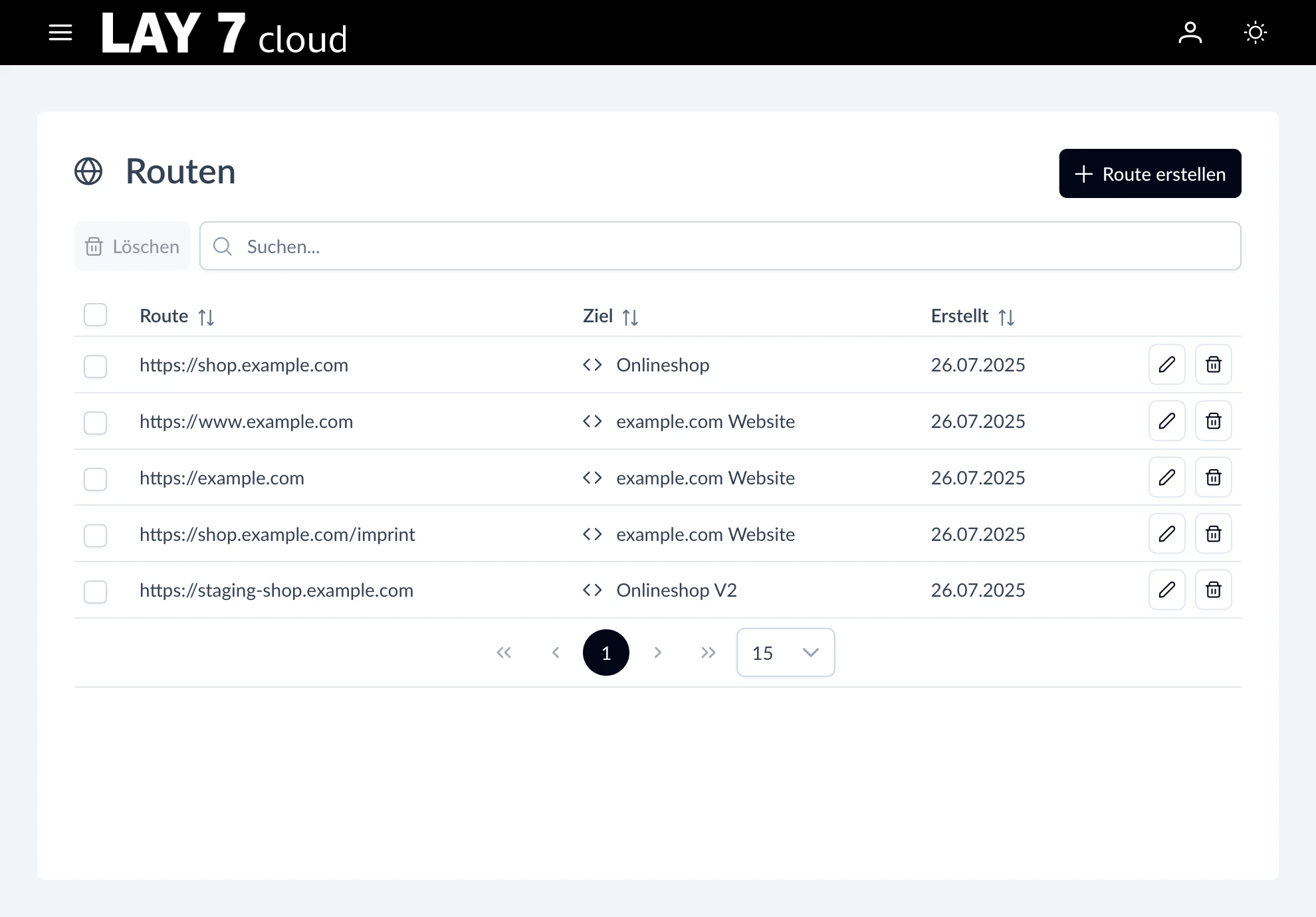
Versatile Use Cases
With the flexible routing of the LAY7 cloud, you consolidate various systems, applications, and content under a clearly structured domain logic. Direct any number of domains to a central WordPress Multisite, combine static pages, container-based APIs, and external landing pages in a hybrid setup, or structure your infrastructure with versioned routes, e.g., for different API versions.
White-label scenarios can also be easily represented: Use subdomains for tenants or customer portals and route them specifically to separate deployments. The routing is done dynamically, reliably, and centrally via the platform – without adjustments to individual services.
Whether agency, platform provider, or enterprise team: The LAY7 cloud provides you with the necessary flexibility to design complex projects clearly, scalably, and future-proof.
WordPress Multisite
Route any number of domains to a central WordPress Multisite – ideal for agencies, franchises, or portals with multiple brand appearances.
Hybrid Projects
Seamlessly integrate static pages from one space, REST APIs from containers, and external landing pages via redirects under a unified domain structure.
Versioned Deployments
Route e.g., /v1 to an old release and /v2 to an updated backend – perfect for API infrastructures with multiple versions.
White-Label Solutions
Use subdomains for different customer dashboards or tenants and route them specifically to individual container deployments.
Clear and Simple Configuration
Setting up a route is incredibly simple. You select a domain and optionally a path or subdomain. Then you specify where this route should lead: to one of your spaces, a container deployment, or an external URL.
The actual complexity of routing remains fully in the background – you only focus on assigning the routes. Your changes take effect immediately, without manual adjustments or waiting times.
This way, you maintain full control over your setup – without having to deal with the details of the technical infrastructure.
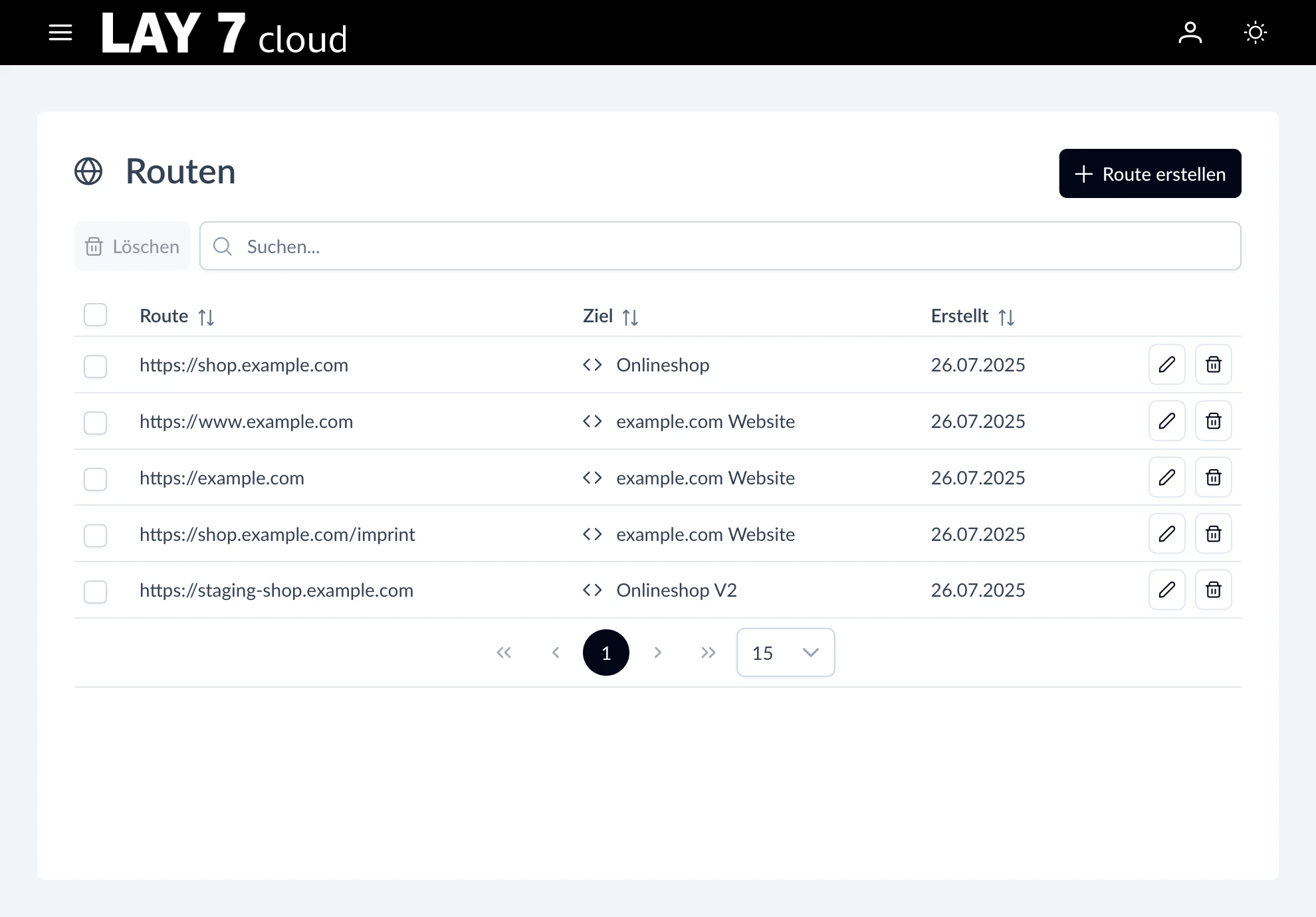
Scalable and Suitable for Any Setup
Whether you operate a small company website with just one domain or a large portal with dozens of domains and subdomains, the routes of the LAY7 cloud easily grow with your setup.
Even with growing demands, your routes remain clear and easy to maintain. You can add new routes at any time or adjust existing ones with just a few clicks – all changes take effect immediately.
Thanks to this flexibility, the LAY7 cloud is also ideally suited as a hosting platform for agencies, SaaS providers, or larger content management systems, where customized domain routing is part of the daily tasks.
WordPress Multisite with Multiple Domains
Separation of API and Website
Redirecting Campaign Domains
Targeted Redirects for Legacy URLs
Multilingual Page Structure
Distribute traffic intelligently
Connect domains, subdomains and paths to your Spaces and Containers. SSL certificates automatically included.